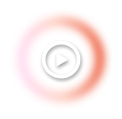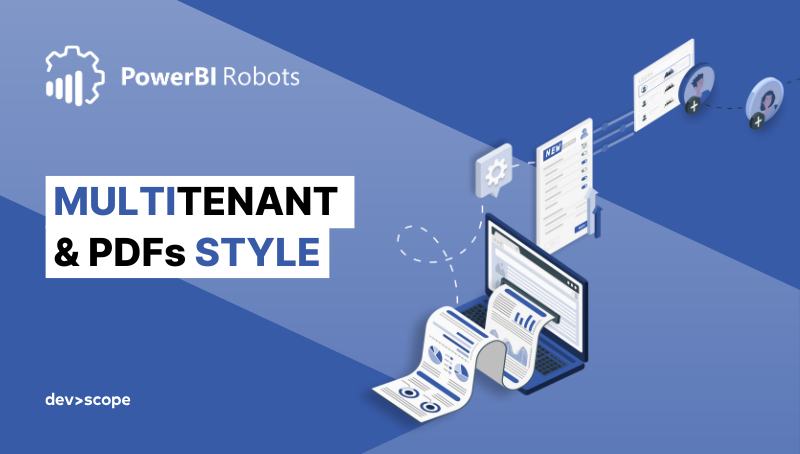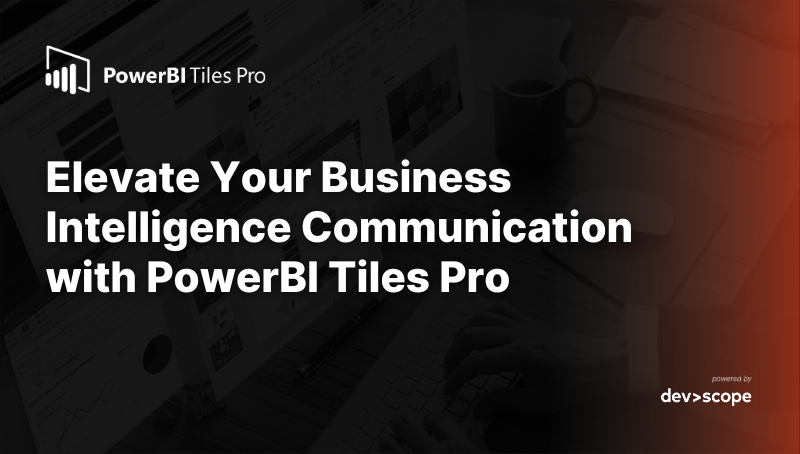Supercharge your Excel PivotTables with Power BI
Unlock the power of Power BI data within your familiar Excel environment. PowerBI SmartPivot lets you connect to Power BI datasets and OLAP cubes, enabling enhanced data and excel analysis and reporting.
PowerBI SmartPivot
Tired of Excel's limitations?
Excel pivot tables are powerful, but they can struggle with complex data and large datasets. PowerBI SmartPivot overcomes these limitations, providing seamless access to Power BI and OLAP data for more robust analysis.

-
Connect to powerful data
Break free from excel data constraints by connecting directly to power bi datasets and olap data cubes.
-
Analyze complex data
Handle large volumes of data and intricate relationships with the performance of Power BI and OLAP.
-
Enhance Excel's capabilities
Supercharge your excel power BI experience with advanced features and improved performance.
-
Unified data view
Bring together data from excel, Power BI, and OLAP sources for a comprehensive overview.
-
Dynamic data exploration
Interact with your data in new ways, going beyond the static limitations of standard Excel.
Elevate Your Excel analysis

Seamless Power BI and Excel integration
Access and analyze your Power BI data directly within Excel pivot tables, creating a unified workflow.

Advanced data exploration
Search, filter, and manipulate your data in ways not possible with standard Excel, uncovering deeper insights.

Improved Reporting Efficiency
Create detailed and dynamic excel reports quickly and easily, saving time and effort.
Features
What can you do with SmartPivot Pro
-
Instant Data Connections: use QuickConnect to instantly link excel with power BI and Olap data.
-
Automatic connection saving: Saved connections allow you to refresh your Excel Power BI reports with a single click.
-
Up-to Date Data in Excel: ensure your Excel data is always current by easily refreshing your connected data.

Connect all your data to Excel
Instantly connect Excel to Microsoft Power BI (Power BI on Excel) and Online Analytical Processing (OLAP) data cubes using QuickConnect.
-
Instant data search: SmartPivot s search function scans all data in your analytical model.
-
Precise value location: Quickly locate specific data points within your pivot table in Power bi.
-
Flexible data placement: add any found values to your desired location within your excel reports.

Search for any value on all your data
Find exactly what you want regardless of how complex your pivot tables are.
-
Bulk data filtering: Filter data in your pivot reports in excel by pasting lists of values
-
Slicer-based filtering: use the slicer visual to easily filter power bi by your specified criteria.
-
Saved filter sets: save frequently used filter configurations for future use.

Filter your Pivot tables by a list of values
Apply filter values to a report in bulk and stop individually checking each box in the filter pane.
-
Detailed table reports: Generate comprehensive and granular table reports from olap data
-
Faster report generation: create reports more quickly than with standard Excel functionality.
-
Enhanced data presentation: present your data in a clear, structured, and easy to understand table format.

Create granular table reports from OLAP data cubes
Create highly detailed and faster table reports from your pivot tables in Excel.
Key features
-
Seamless Power BI & OLAP connection
Connect Excel PivotTables directly to Power BI (Desktop & Online) and OLAP data sources. -
Instant data search
Quickly find and add specific data points to your PivotTables with a powerful, intuitive search. -
Advanced list-based filtering
Filter PivotTable data using lists of values copy, paste, or type them in. Save frequently used filters. -
Rapid granular reporting
Generate detailed table reports from your PivotTables using a streamlined search and selection process -
Preserve existing Excel skills
Leverage the familiar Excel environment while unlocking the power of Power BI and OLAP data. -
Boost productivity
Eliminate manual data manipulation and complex workarounds, accelerating your analysis.

Elevate use cases across industries
The versatility of PowerBI SmartPivot makes it a valuable tool across a wide range of industries:
Streamline financial reporting
Generate detailed financial statements and reports quickly and accurately using Power BI data in Excel.
Optimize inventory management
Create excel reports to analyze inventory levels, track stock movement, and improve supply chain efficiency.
Analyze sales performance
Create dynamic pivot reports to analyze sales trends, product performance, and customer behavior
Enhance workforce analytics
Generate pivot tables to analyze employee demographics, performance, and attrition.
Track campaign effectiveness
Generate reports on campaign metrics, such as website traffic, lead generation, and conversion rates.
Pricing
Simple, transparent pricing
Start your free trial today and experience the power of seamless Power BI integration.
FAQs
Search our knowledge base or browse the questions below.
PowerBI SmartPivot is an Excel add-in that offers several new features, namely the ability to connect Microsoft Power BI (Desktop and Online) and OLAP data cubes to it, perform granular searches in all data content, filter a PivotTable by a list of pasted or written values (instead of ticking each value) and create granular table reports.
To install and use PowerBI SmartPivot, you only need a valid Microsoft Office 2013, 2016 or Office 365 license.
No, PowerBI SmartPivot isn't currently available for Office for Mac.
The trial version of PowerBI SmartPivot is only valid for 30 days. All features are fully available during the trial period.
Once activated, a PowerBI SmartPivot license is valid for 1 year.
Once you start using PowerBI SmartPivot, all your custom filters are saved in the folder %appdata%\Devscope\PowerBISmartPivot.
PowerBI Robots is a robot process automation (RPA) tool for Microsoft Power BI that allows users to schedule automatic screenshots of their reports and dashboards and send them via email or to a file system or SharePoint server.
To purchase our solution, please go to our store or contact our support team for more information.
PowerBI Robots is a robot process automation (RPA) tool for Microsoft Power BI that allows users to schedule automatic screenshots of their reports and dashboards and send them via email or to a file system or SharePoint server.
To purchase our solution, please go to our store or contact our support team for more information.
PowerBI SmartPivot doesn't collect any user information.
We have a full support team dedicated to our products which you can contact at any time using the email support@devscope.net. The license includes 5-hours of online support and extra support hours will be charged by the unit (30 minutes). You can also celebrate a maintenance contract with DevScope.
Still have questions?
Can't find the answer you're looking for? Please chat to our friendly team. Get in touch
Our blog
Latest blog posts
Tool and strategies modern teams need to help their companies grow.
Supercharge your Excel PivotTables with Power BI & OLAP
Tired of limited Excel PivotTables? Power BI SmartPivot connects directly to your Power BI (Desktop & Online) and OLAP data.
-
Instantly find data: powerful search across your entire data model. Add any value to your PivotTable in seconds
-
Filter with ease: use lists of values to filter – simply paste or type. Save your favorite filters.
-
Fast, detailed reports generate granular table reports quickly with an intuitive search & pick method.
-
Stop struggling with data. Start analyzing smarter.
Discover more solutions
Enhance your
Business Intelligence
Explore the full suite of PowerBI Tiles Suite products to maximize your data potential.