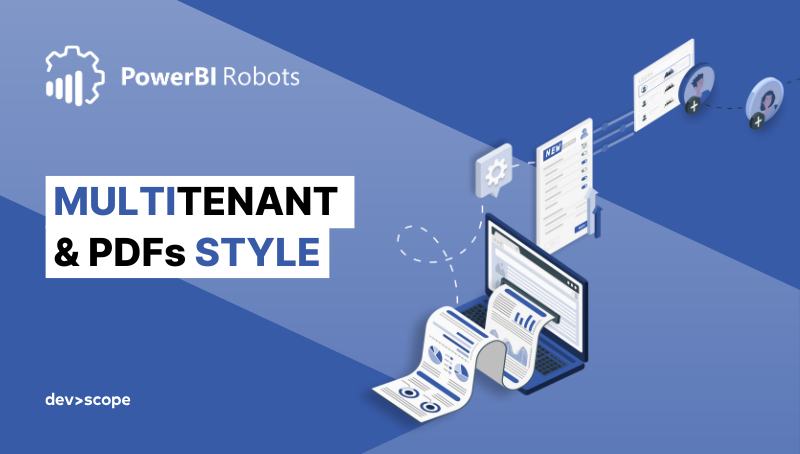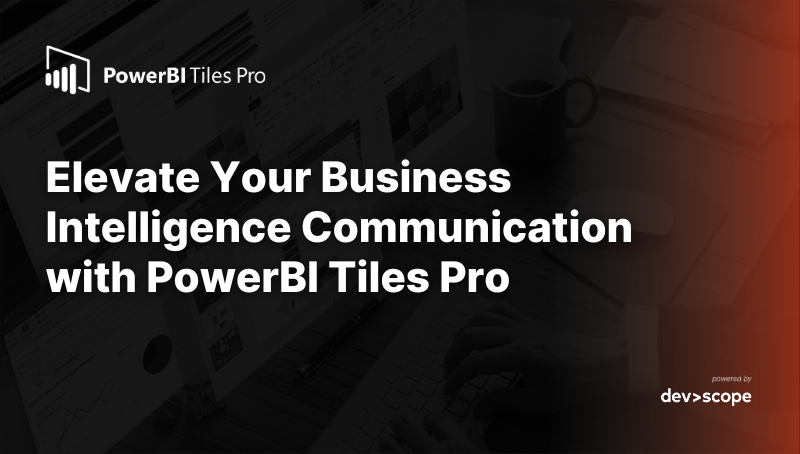Power BI Dataflow sharing: Simple & Powerful
Stop struggling with complex data sharing processes. PowerBI Data Portal
simplifies
access to your Power BI dataflows, enabling seamless collaboration with colleagues,
clients, and partners.
Share read-only data securely and unlock new possibilities for data-driven innovation.
PowerBI Portal
Simplify Dataflow Access
PowerBI Data Portal streamlines the way you access and share your Power BI
dataflows, making critical information
readily available across your organization and with external partners.

-
Centralized Access Point
Consolidate all your Power BI dataflows within a single, easy-to navigate platform, eliminating the need for disparate systems
-
Streamlined Data Discovery
Enable users to quickly find and access the specific dataflows they need, improving efficiency and reducing time spent searching.
-
Intuitive User Interface
Provide a user-friendly experience with a clear and intuitive interface, making data access accessible to users of all technical levels.
-
Enhanced Collaboration
Facilitate seamless collaboration by simplifying the process of sharing dataflows with colleagues and external stakeholders.
-
Improved Data Governance
Maintain control over data access and ensure data security with robust permission management features.
Enhance dataflow efficiency
Simplified data sharing
Replace complex and time consuming data sharing methods with a streamlined, user friendly portal.
Fast data delivery
Provide quick and efficient access to Power BI dataflows, enabling rapid analysis and decision making.
Optimized data consumption
Deliver dataflows in a format that s easily consumable by various tools and applications, maximizing data usability.
Features
Complexity gives way to simplicity
-
Streamlined ETL access: Provide easy access to dataflows that encapsulate complex ETL processes, making the underlying data readily available.
-
Unified data sharing: Consolidate the sharing of dataflows from various sources within your Power BI workspace into a single platform.
-
Simplified data management: replace cumbersome manual methods with an efficient and centralized approach to dataflow distribution.

Complexity gives way to simplicity
PowerBI Data Portal transforms the complex process of sharing Power BI dataflows into a simple and intuitive experience.
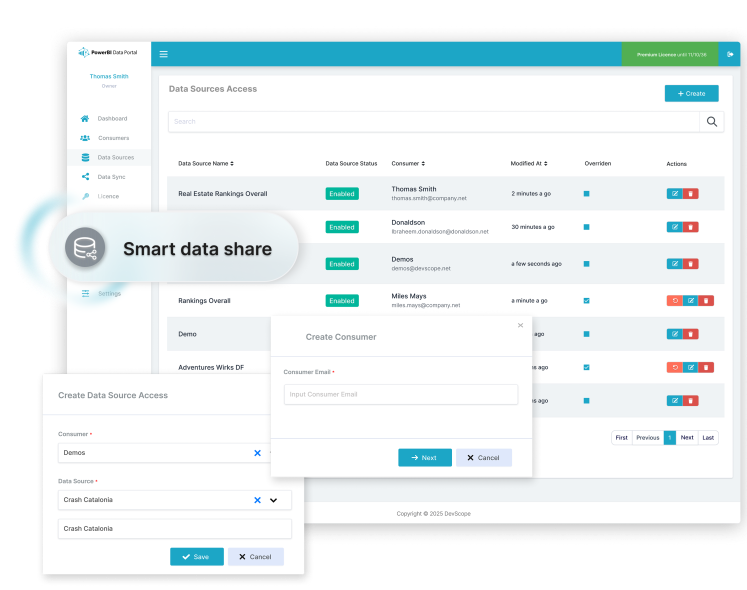
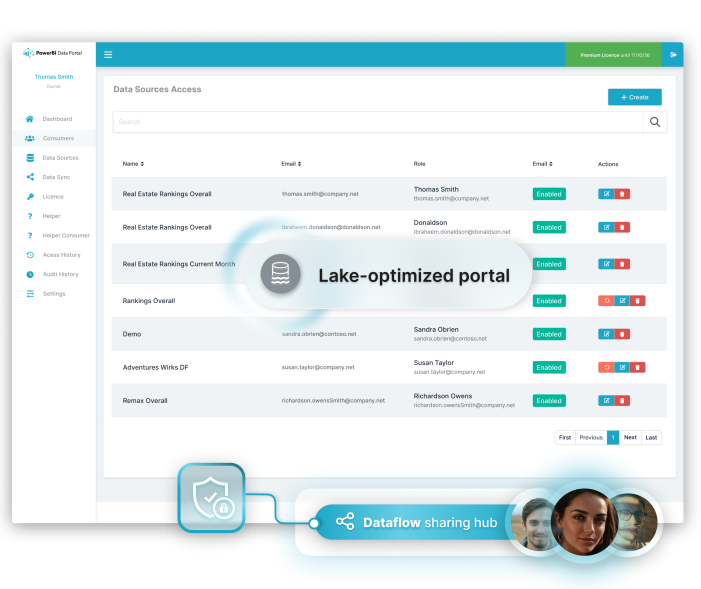
-
Internal & external access: Share dataflows seamlessly with colleagues, clients, partners, and suppliers.
-
Optimized for data lakes: The portal is optimized for sharing read only static files from Data Lakes, ensuring efficient data access.
-
Secure data environment: Eliminate the risk of interfering with internal workloads by providing a secure, read-only environment for data sharing.

Data Sharing Made Easy
PowerBI Data Portal is a web based tool designed for data professionals to share Power BI dataflows with anyone, both internally and externally.
-
Enhanced Power BI integration: Enable Power BI users to easily connect to dataflows using OData connection strings.
-
Empowered Data Science: provide data scientists with direct access to dataflows for running Python scripts and performing advanced analytics.
-
Seamless application integration: integrate dataflows with applications like Power Apps and Power Automate to automate workflows and drive data driven actions.

Endless possibilities
PowerBI Data Portal unlocks a wide range of new possibilities for data utilization and collaboration across your organization and with external parties.
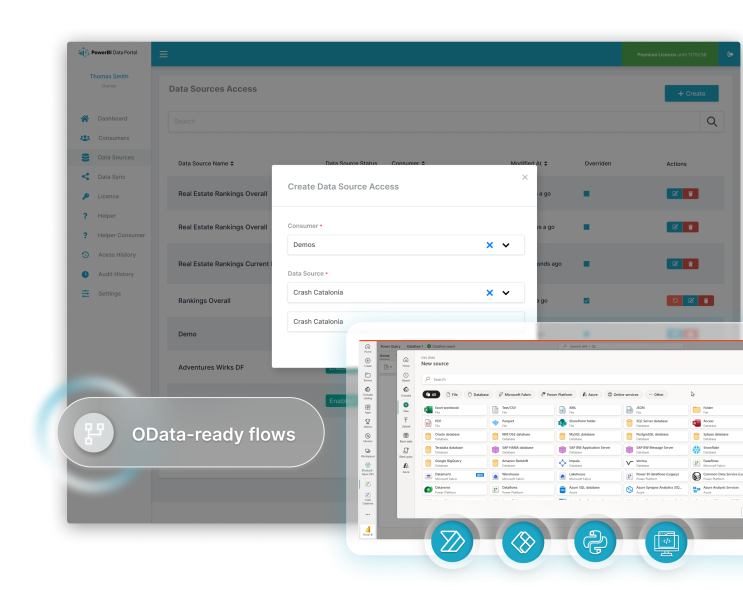
Key features
-
Centralized data access
Consolidate access to your organization's Power BI dataflows in one place, streamlining data management and improving efficiency. -
Secure, read-only sharing
Share dataflows with confidence. PowerBI Data Portal ensures data integrity with read only access and robust security controls. -
Easy odata integration
Expose your Power BI dataflows as OData feeds, enabling seamless integration with a wide range of tools and applications. -
Optimized performance
Deliver data quickly and efficiently. The platform is optimized for low latency access, especially in CDN scenarios. -
Collaborative data mashups
Facilitate data exploration and analysis by enabling users to easily combine Power BI dataflows with other data sources.
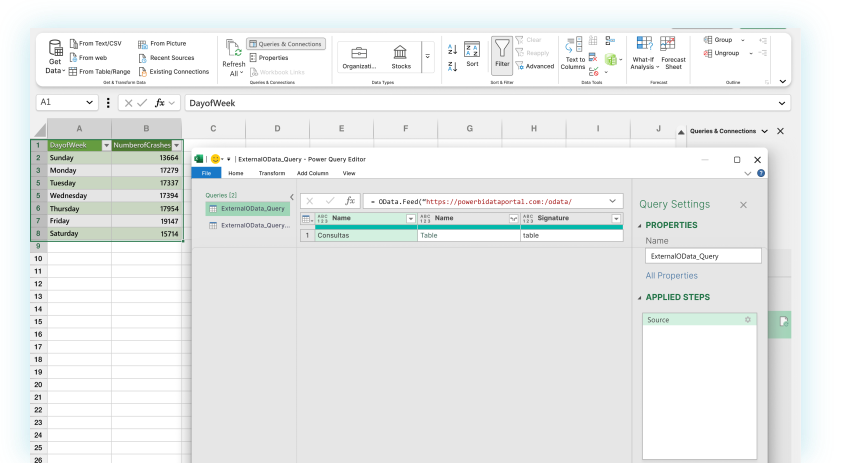
Elevate use cases across industries
We ll adapt the industry specific use cases to focus on dataflow sharing
Streamline data science workflows
Share cleansed and prepared dataflows with data scientists, enabling them to build models and generate insights faster.
Improve financial reporting
Provide finance teams with easy access to consolidated financial dataflows for accurate and timely reporting.
Integrate data with applications
Provide developers with access to dataflows via APIs for seamless integration with custom applications and automated processes.
Enable personalized campaigns
Share customer dataflows with marketing teams to personalize campaigns and improve customer engagement.
Enhance partner collaboration
Share inventory and sales dataflows with suppliers and partners, improving supply chain visibility and efficiency.
Pricing
Simple, transparent pricing
Start your free trial today and experience the power of seamless Power BI integration.
1499€/year
Premium
Billed annually.
-
Host unlimited data sources in the cloud
-
Share your data through an API with an unlimited number of users
-
Share with security
The displayed price is subject to sales tax or VAT according to the customer's location, if applicable. The customer will have the opportunity to review the final price we will charge before submitting an order.

FAQs
Search our knowledge base or browse the questions below.
PowerBI Robots is a robot process automation (RPA) tool for Microsoft Power BI that allows users to schedule automatic screenshots of their reports and dashboards and send them via email or to a file system or SharePoint server.
To purchase our solution, please go to our store or contact our support team for more information.
PowerBI Robots is a robot process automation (RPA) tool for Microsoft Power BI that allows users to schedule automatic screenshots of their reports and dashboards and send them via email or to a file system or SharePoint server.
To purchase our solution, please go to our store or contact our support team for more information.
PowerBI Robots is a robot process automation (RPA) tool for Microsoft Power BI that allows users to schedule automatic screenshots of their reports and dashboards and send them via email or to a file system or SharePoint server.
To purchase our solution, please go to our store or contact our support team for more information.
PowerBI Robots is a robot process automation (RPA) tool for Microsoft Power BI that allows users to schedule automatic screenshots of their reports and dashboards and send them via email or to a file system or SharePoint server.
To purchase our solution, please go to our store or contact our support team for more information.
PowerBI Robots is a robot process automation (RPA) tool for Microsoft Power BI that allows users to schedule automatic screenshots of their reports and dashboards and send them via email or to a file system or SharePoint server.
To purchase our solution, please go to our store or contact our support team for more information.
PowerBI Robots is a robot process automation (RPA) tool for Microsoft Power BI that allows users to schedule automatic screenshots of their reports and dashboards and send them via email or to a file system or SharePoint server.
To purchase our solution, please go to our store or contact our support team for more information.
PowerBI Robots is a robot process automation (RPA) tool for Microsoft Power BI that allows users to schedule automatic screenshots of their reports and dashboards and send them via email or to a file system or SharePoint server.
To purchase our solution, please go to our store or contact our support team for more information.
PowerBI Robots is a robot process automation (RPA) tool for Microsoft Power BI that allows users to schedule automatic screenshots of their reports and dashboards and send them via email or to a file system or SharePoint server.
To purchase our solution, please go to our store or contact our support team for more information.
PowerBI Robots is a robot process automation (RPA) tool for Microsoft Power BI that allows users to schedule automatic screenshots of their reports and dashboards and send them via email or to a file system or SharePoint server.
To purchase our solution, please go to our store or contact our support team for more information.
PowerBI Robots is a robot process automation (RPA) tool for Microsoft Power BI that allows users to schedule automatic screenshots of their reports and dashboards and send them via email or to a file system or SharePoint server.
To purchase our solution, please go to our store or contact our support team for more information.
Still have questions?
Can't find the answer you're looking for? Please chat to our friendly team. Get in touch
Our blog
Latest blog posts
Tool and strategies modern teams need to help their companies grow.
Power BI Dataflow Sharing: Simple & Powerful
Stop struggling with complex data sharing processes. PowerBI Data Portal simplifies access to your Power BI dataflows, enabling seamless collaboration with colleagues, clients, and partners. Share read-only data securely and unlock new possibilities for data-driven innovation.
-
Replace the complexity of B2B integration processes with the simplicity of PowerBI Data Portal.
-
Centralized Data Access by consolidating your organization's various models with Microsoft Power BI dataflows and distribute them.
-
Secure Data Environment with Read-only generated datasets isolated from internal dataflows sources.
-
Fast Data Delivery Edge-optimized for low-latency, especially in CDN scenarios.
-
Enable data mashups by sharing datasets not only with colleagues but also with third parties such as clients, suppliers, and partners.
-
Limitless Data Potential Shift to “push” and make your data flow to the edge, enabling new integrated processes and innovative applications.
Discover more solutions
Enhance your
Business Intelligence
Explore the full suite of PowerBI Tiles Suite products to maximize your data potential.