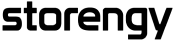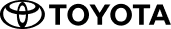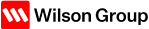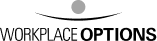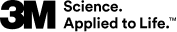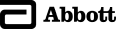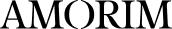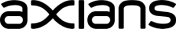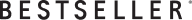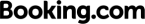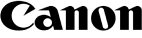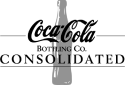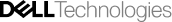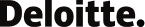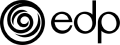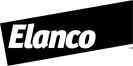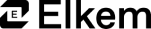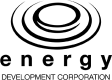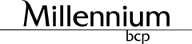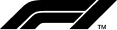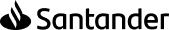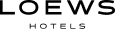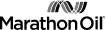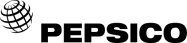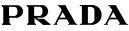Connect all your data to excel
Instantly connect Excel to Power BI (desktop & online) and Online Analytical Processing (OLAP) data cubes using QuickConnect. All connections are automatically saved, so all you have to do is hit refresh to get everything up to date.
Search for any value on all your data
Find exactly what you want regardless of how complex your PivotTables are. PowerBI SmartPivot's search functions instantly scan all data content on your analytical model and allows you to add any values found this way to the location of your choice.
Filter your PivotTables by a list of values - and save those filters
Apply filter values to a report in bulk and stop individually checking each box in the filter pane. Instead, simply paste the entire list of values in the slicer visual to filter by exactly what you wish. You can save the filters you've set in order to use them later.
Create granular table reports from OLAP data cubes
Create highly detailed and faster table reports from your PivotTables in Excel.
Frequently Asked Questions
FAQS
What is PowerBI SmartPivot?
What do I need to use PowerBI SmartPivot?
Can I use PowerBI SmartPivot in Excel for Mac?
What's the difference between the trial and the full licensed versions of PowerBI SmartPivot?
For how long is a PowerBI SmartPivot license valid?
What happens to all my custom filters once my PowerBI SmartPivot license expires?
Products suite
Our PowerBI suite offers a range of products that help professionals make the most of business intelligence.
PowerBI Tiles Pro
Embed your Power BI visuals in your Office documents in seconds.
PowerBI Robots
Allow you to send and display screenshots of your latest reports and dashboards wherever you want.
PowerBI Portal
Report sharing that fits your needs
PowerBI Data Portal
Easy data sharing with endless possibilities
PowerBI Scorecards
Generate performance reports and easily set up scorecards and KPIs.
PowerBI SmartPivot
Unlock your Excel PivotTables with powerful tools and productivity accelerators
We write code, we share ideas

TripleLift brings data to its employees with PowerBI Robots
TripleLift is an advertising technology company that has been a pioneer in programmatic advertising – the process of automatically buying and selling digital ad space. Founded in 2012, TripleLift offers the world’s leading publishers, brands and agencies an omnichannel marketplace where CTV, online video and Native ads are traded daily.
March 21, 2023

Let the good discounts roll on Mardi Gras!
Mardi Gras and Carnival festivities are getting started all over the world, and we are joining the party with a DevScope promotion for those looking to expand their Power BI capabilities after Fat Tuesday.
February 16, 2023

Workplace Options shares Power BI reports while lowering costs
Workplace Options is the world’s leading employee wellbeing provider. The company provides emotional, physical, and practical support services to over 75 million employees and their families in over 200 countries and territories worldwide.
September 30, 2022
Contact Us
We are more than happy to answer any questions regarding PowerBI Tiles or other DevScope products. Please use the form or give us a call.