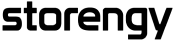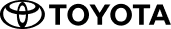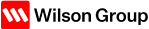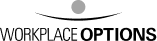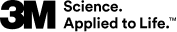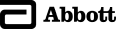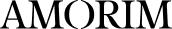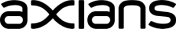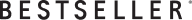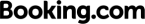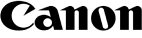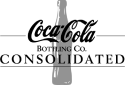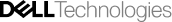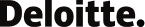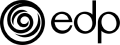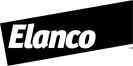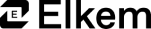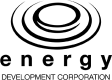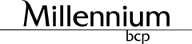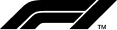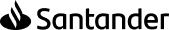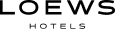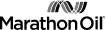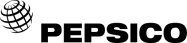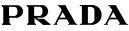Share more for less
PowerBI Portal democratizes business intelligence by removing limits on the number of Power BI reports you can share and the users you can share them with. Thanks to Power BI Embedded, reports are fully available and interactive on an online portal with limited, customized access. PowerBI Portal means more Power BI report sharing, with more people, at a lower cost than ever.
Unlimited Power BI report sharing
PowerBI Portal lets you embed any Power BI reports and dashboards on an online portal and give access to it to an unlimited number of users, even if they don’t have a Power BI license. Are you looking to share a Power BI inventory report with suppliers? Or share a Power BI sales report with clients? No problem. With embedded reports, PowerBI Portal opens your organization’s business intelligence to anyone.
Extra users at no extra cost
PowerBI Portal lets you share Power BI reports with any users at no additional cost. Access to Power BI Portal can be given to anyone, even if they don’t have a Power BI account. From the back office, you can manage who sees and edits the Power BI reports and dashboards of your choice and ensure front office users only have access to the data you select for them.
PowerBI Portal: it’s personal
Your PowerBI Portal front office can be fully customized according to your corporate branding in just a few minutes. Choose between a light and a dark theme, set your organization’s logo, background, and even your own welcome message.

Turn your analytics into a business
PowerBI Portal users can turn their analytics expertise into an analytics service by using it as a platform to commercialize exclusive-access reports. If you’re an entrepreneur, you can use PowerBI Portal’s back office to deploy your Power BI reports and dashboards and sell your clients access to the front office. Reports are fully interactive and can be filtered accordingly.

Reduce your Power BI costs
PowerBI Portal uses the capacity-based Power BI Embedded service and features a timeout option that automatically turns off a Power BI report if inactive. If activity is detected, the report is turned on again. By turning reports on and off according to user activity instead of letting them be perpetually available, PowerBI Portal ensures your company only spends what it strictly needs.
Key features
Share without limits
Share any number of Power BI reports and dashboards.
Share with anyone
Share reports and dashboards with as much users as you want.
Share with security
Protect your company’s data with two layers of row-level security.
Power BI not required
Give access to your reports and dashboards to users without a Power BI account.
Everything in one place
Each user has their own access code to a centralized and tailored Power BI experience.
Pay only for what you use
Optimize your cloud hosting costs by automatically turning off Azure Power BI Embedded on No Activity
Prices
Join hundreds of other companies worldwide who use PowerBI Portal. Download the trial version today or upgrade to a yearly license available from 3,499.00€
Standard
3499€ / year
Host unlimited reports in the cloud
Share your reports with an unlimited number of users
Share your reports with anyone
Drastically reduce the costs associated with report sharing
8 hours of support from the DevScope team
Get free continuous product updates
Order NowPremium
3999€ / year
White label customization
Host unlimited reports in the cloud
Share your reports with an unlimited number of users
Share your reports with anyone
Drastically reduce the costs associated with report sharing
8 hours of support from the DevScope team
Get free continuous product updates
Order NowPowered by Power BI Embedded
PowerBI Portal is a cloud-based Business Intelligence portal powered by Power BI Embedded, a usage/capacity-based service provided by Microsoft. In order to work with PowerBI Portal, users must have one Power BI Pro license and a Power BI Embedded or Premium Capacity license. Please visit Microsoft's website to learn more about Power BI Embedded and consult its pricing.
Products suite
Our PowerBI suite offers a range of products that help professionals make the most of business intelligence.
PowerBI Tiles Pro
Embed your Power BI visuals in your Office documents in seconds.
PowerBI Robots
Allow you to send and display screenshots of your latest reports and dashboards wherever you want.
PowerBI Portal
Report sharing that fits your needs
PowerBI Data Portal
Easy data sharing with endless possibilities
PowerBI Scorecards
Generate performance reports and easily set up scorecards and KPIs.
PowerBI SmartPivot
Unlock your Excel PivotTables with powerful tools and productivity accelerators
We write code, we share ideas

TripleLift brings data to its employees with PowerBI Robots
TripleLift is an advertising technology company that has been a pioneer in programmatic advertising – the process of automatically buying and selling digital ad space. Founded in 2012, TripleLift offers the world’s leading publishers, brands and agencies an omnichannel marketplace where CTV, online video and Native ads are traded daily.
March 21, 2023

Let the good discounts roll on Mardi Gras!
Mardi Gras and Carnival festivities are getting started all over the world, and we are joining the party with a DevScope promotion for those looking to expand their Power BI capabilities after Fat Tuesday.
February 16, 2023

Workplace Options shares Power BI reports while lowering costs
Workplace Options is the world’s leading employee wellbeing provider. The company provides emotional, physical, and practical support services to over 75 million employees and their families in over 200 countries and territories worldwide.
September 30, 2022
Contact Us
We are more than happy to answer any questions regarding PowerBI Tiles or other DevScope products. Please use the form or give us a call.